

Using Arcserve UDP, you can replicate your backup data from one data store to another. These data stores are managed from the same UDP Console but are in different recovery point servers. You need to create a plan with two tasks--backup and replicate. The backup task will back up data based on the schedule and the replicate task will replicate the backed up data to the specified recovery point server. The replicate job runs per the schedule that you specify in the replicate task. You can create multiple replicate tasks in a plan.
If the replication job fails for some reasons (such as network problem), then the failed replication job resumes first before transferring any new session. The replication job resumes from the break point of the last failed replication job.
The following diagram illustrates how to replicate data between data stores managed from a UDP Console.
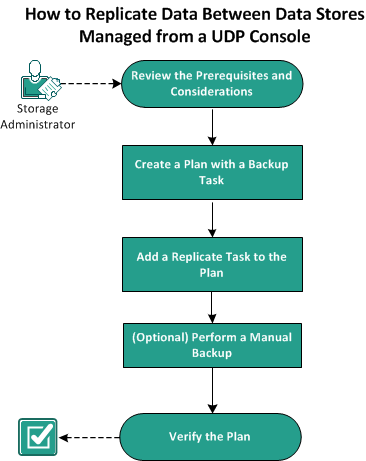
What To Do Next?
|
Copyright © 2015 Arcserve.
All rights reserved.
|
|